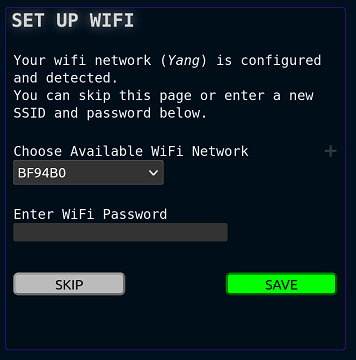Enter Callsign and Basic Options
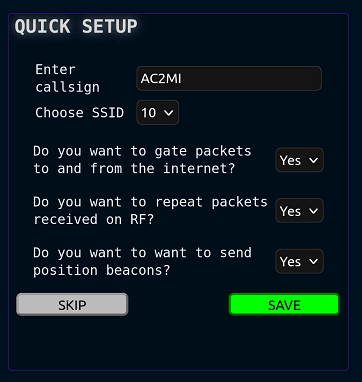
Enter just your callsign without the numeric SSID.
Choose an SSID. iGates usually have 10 as their SSID.
Answer the 3 questions how you want to operate your iGateMini. These can be changed later in the settings.
If you SKIP these questions you can set them in the iGateMini settings page later.
Press SAVE to proceed.